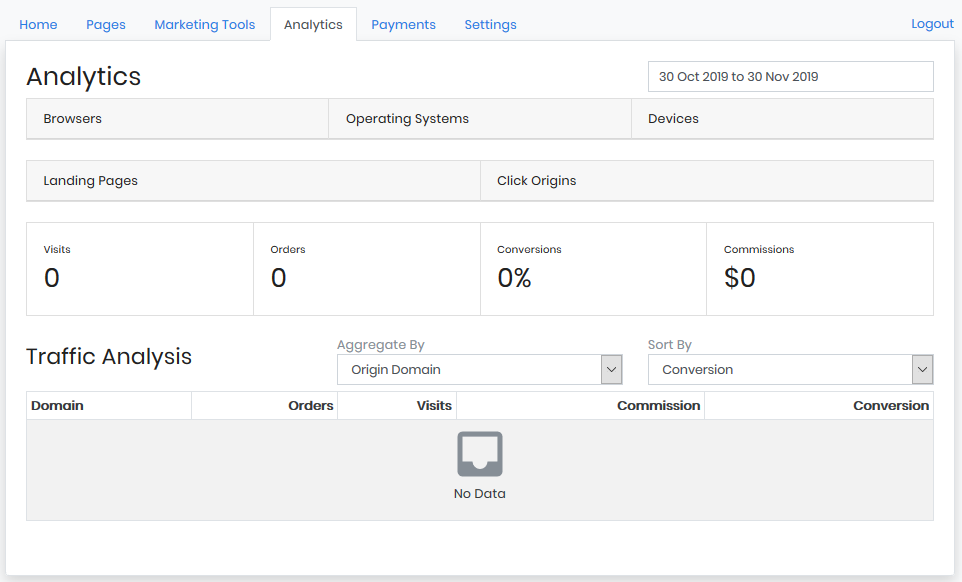In the pages section, you can create landing pages for the products that you want to promote, these pages will be hosted on the store. You can then use this page link for promotions.
To create a new landing page, click on the New Page button or on Create a new page.
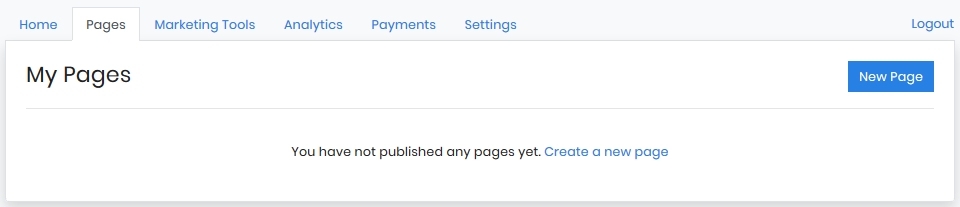
Here you can fill in the page title and create the landing page with the tools provided in the page editor. After you are finished, click on the Save Page button.
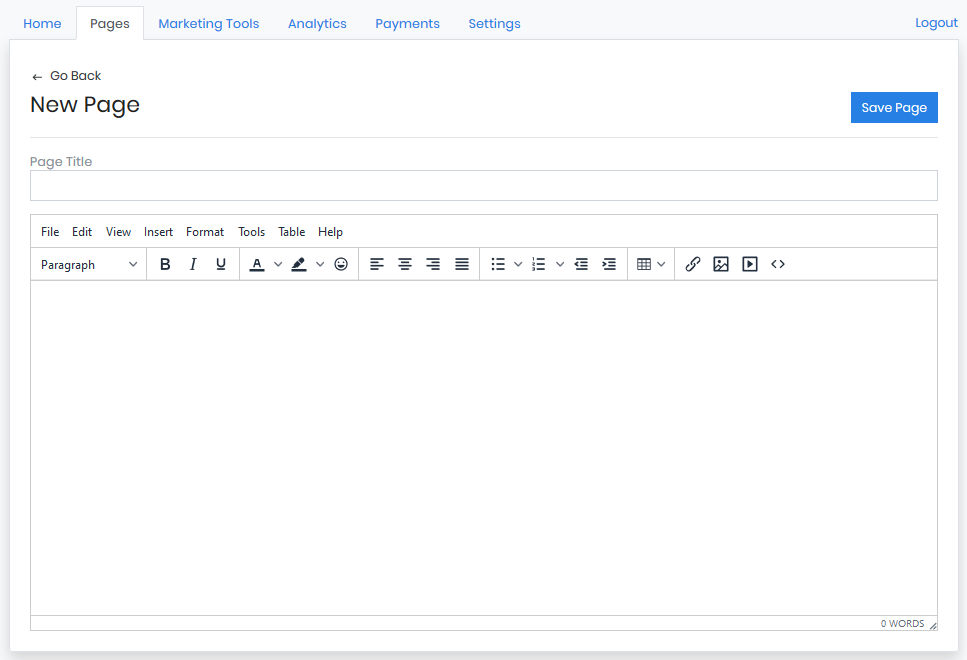
The pages you create will undergo a review by the merchant before being published.
Here on the analytics page, you can view data on your affiliate performance. You can make use of this data to create more efficient promotions.